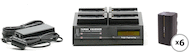- REVIEWS
Atomos Shinobi II 5.2" HDMI HDR Monitor
Includes
- Atomos Shinobi II
- Tetrafab Accessory EVA Small (Black)
- LR Thunderbolt 4 USB Cable 3’
Resources
Atomos Shinobi II 5.2" HDMI HDR Monitor
The Atomos Shinobi II 5.2" HDMI HDR Monitor brings impressive updates to the original Shinobi, including a slimmer body, 50% brighter display, and AtomOS 11. Key features include:
- 5.2" 1920 × 1080 capacitive touchscreen
4K HDMI input
- Single Sony L-Series battery slot
USB-C/LANC camera control
Q & A
Nah, but if you would like us to include it, just ask in the special instructions box at checkout.
This rental doesn’t include a battery or AC adapter, but it does include a USB Type-C to Type-C cable.
We offer numerous battery options including the Hawk-Woods DV-F990, DV-F790, and DV-F590; the ZILR 74.37Wh L-Series/NP-F970; and the Sony NP-F970.
Specifications
| Brand | Atomos |
| Display | Panel Type
|
| Environmental | Environmental Resistance
|
| Gamma Curve | |
| General | Material of Construction
|
| Inputs/Outputs | Video I/O
|
| Item Type | Monitoring and On Camera Monitors |
| Monitoring Type | Monitor |
Includes
- Atomos Shinobi II
- Tetrafab Accessory EVA Small (Black)
- LR Thunderbolt 4 USB Cable 3’
Specifications
| Brand | Atomos |
| Display | Panel Type
|
| Environmental | Environmental Resistance
|
| Gamma Curve | |
| General | Material of Construction
|
| Inputs/Outputs | Video I/O
|
| Item Type | Monitoring and On Camera Monitors |
| Monitoring Type | Monitor |